PDF DOCX
Upload your pdfs to convert them to docx.
Click to select pdf.
Pdf is password protected.Need password for "".Please Enter the password.
Convert your PDF documents into editable DOCX files effortlessly.
What It Does
Our PDF to DOCX Converter lets you transform your PDF files into Microsoft Word DOCX documents. Easily edit and update your content using familiar Word tools while preserving your original formatting, images, and layout.
Key Features
- Accurate Conversion: Maintains formatting, layout, and images during the conversion process.
- Fully Editable: Turn static PDFs into fully editable DOCX files.
- User-Friendly Interface: Drag and drop your PDF and convert it with just a click.
- Fast Processing: Quick conversion to get your DOCX file in seconds.
How to Use
-
Upload Your PDF: Click “Click to select pdf.” or drag and drop your file into the upload area.

-
If your pdf file is password protected then enter your pdf file password and click "save password".
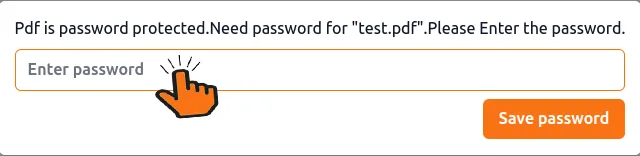
-
Convert: Click the “Convert” button to process your PDF into a DOCX file.

-
Download: Once the conversion is complete, download will start automatically.
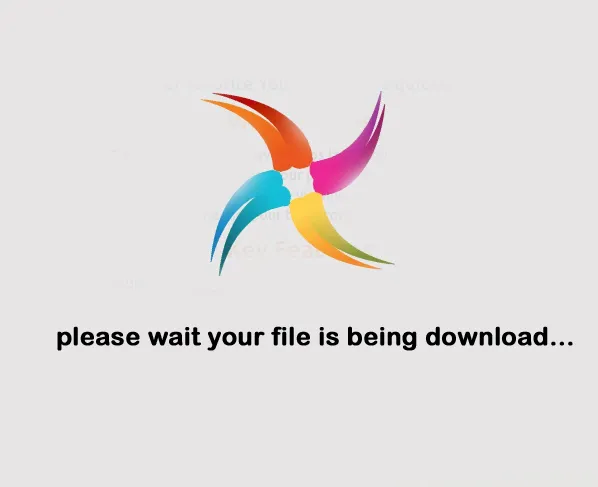
Why Convert PDF to DOCX?
- Edit Easily: Quickly update content without retyping or manual formatting.
- Preserve Formatting: Retains original layout, images, and fonts for professional documents.
- Save Time: Convert and edit PDFs faster than recreating documents from scratch.
- Universal Compatibility: Compatible with Microsoft Word and all major DOCX editors.
