JPG PNG
Upload your png image to change extension to png.
Click to select image.
Convert your JPG images to crisp, lossless PNG files.
What It Does
Our JPG to PNG Converter transforms your JPEG images into high-quality PNG files. Perfect for retaining image details and enabling transparency, this tool is ideal for editing and graphic design projects.
Key Features
- Lossless Conversion: Preserve the quality and details of your images.
- Transparency Support: PNG format allows for transparent backgrounds.
- User-Friendly: Simple process to convert your images with ease.
- Versatile Use: Ideal for editing, design, and professional presentations.
How to Use
-
Upload Your JPG: Click “Select Image” or drag and drop your JPG file.
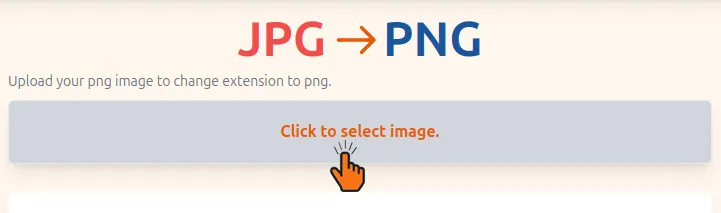
-
Convert: Click the “Convert” button to process your image.
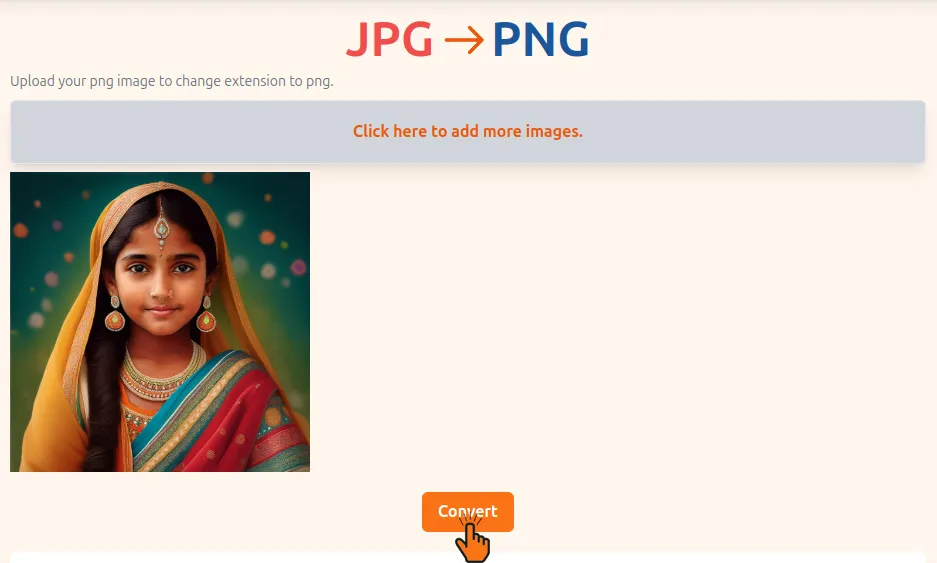
-
Download: Save your new PNG file to your device.
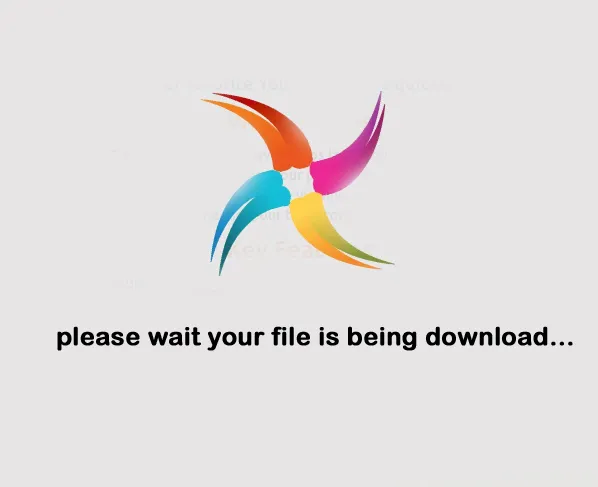
Why Convert JPG to PNG?
- Lossless Quality: Enjoy high-quality images without compression artifacts.
- Transparent Backgrounds: PNG supports transparency for advanced design needs.
- Ideal for Editing: Retain image details for further graphic manipulation.
- Versatility: Suitable for web, print, and digital projects.
