Image resizer
Upload your image here to resize the image.
Click to select image.
Quickly adjust the dimensions of your images without sacrificing quality.
What It Does
Our Image Resizer tool allows you to easily resize your images to your desired width and height. Whether you need to optimize images for your website, social media, or print materials, our tool offers a simple and efficient solution for all your image resizing needs.
Key Features
- Multiple Formats Supported: Resize images in PNG, JPG, GIF, and more.
- Preserve Aspect Ratio: Maintain the original proportions of your image to avoid distortion.
- Custom Dimensions: Specify exact width and height values.
- High-Quality Resizing: Optimized algorithms ensure your resized image remains clear and sharp.
- User-Friendly Interface: Simple drag-and-drop functionality and intuitive controls.
How to Use
-
Upload Your Image: Click the “Click to select image.” button and select your image.
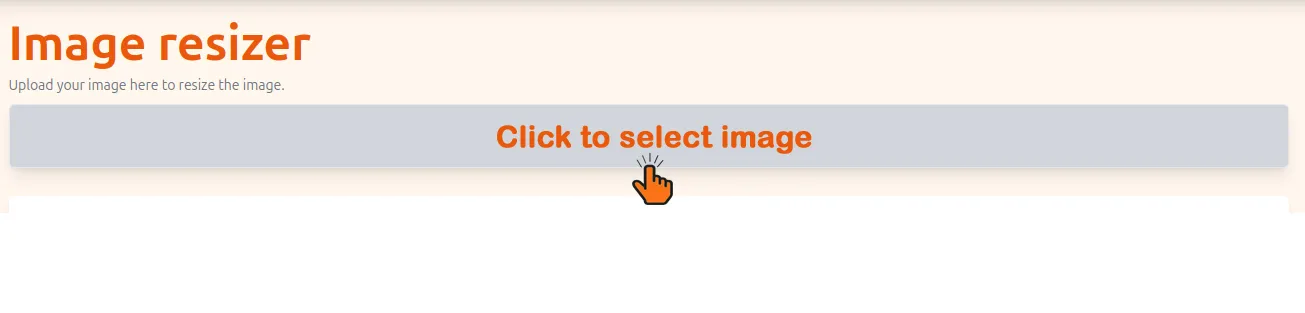
-
Set Dimensions: Input your desired width and height.
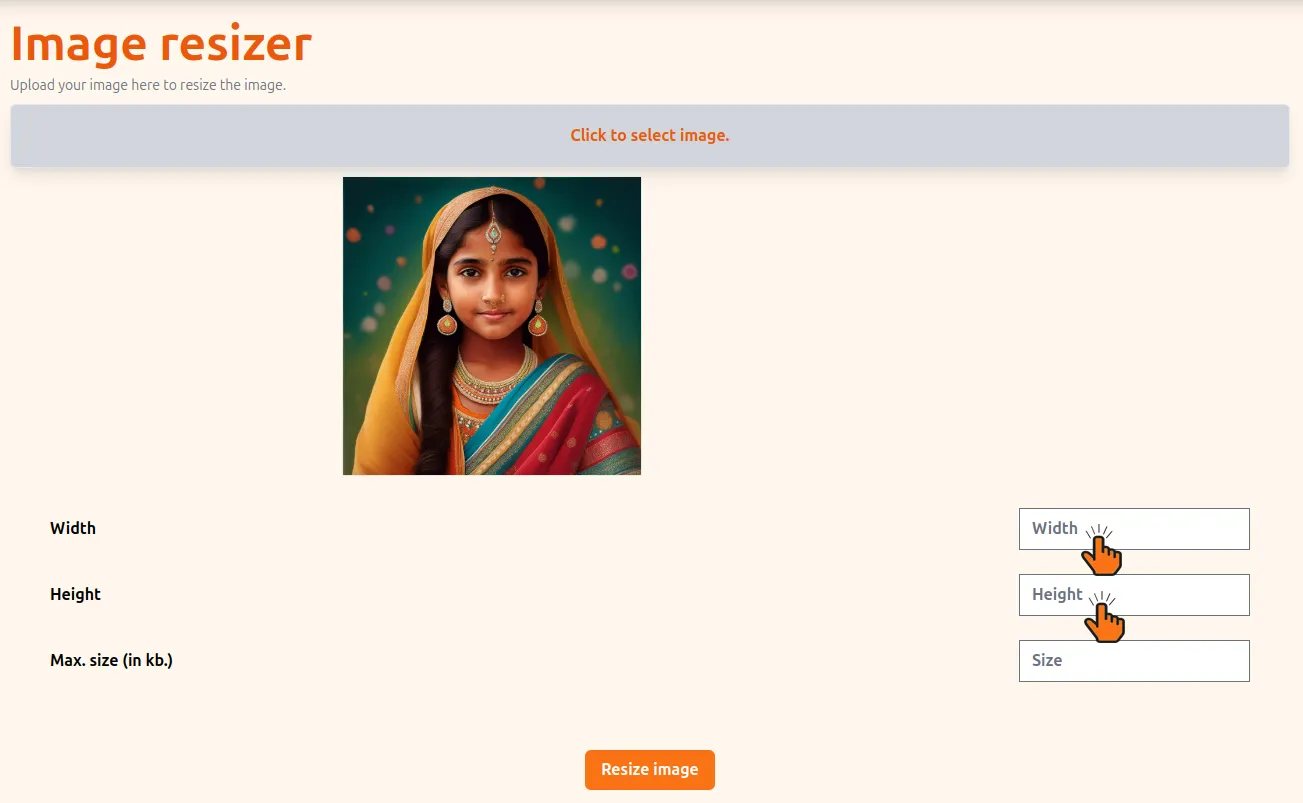
-
Set Max. size: Input your desired maximum size you need of your image in kb.
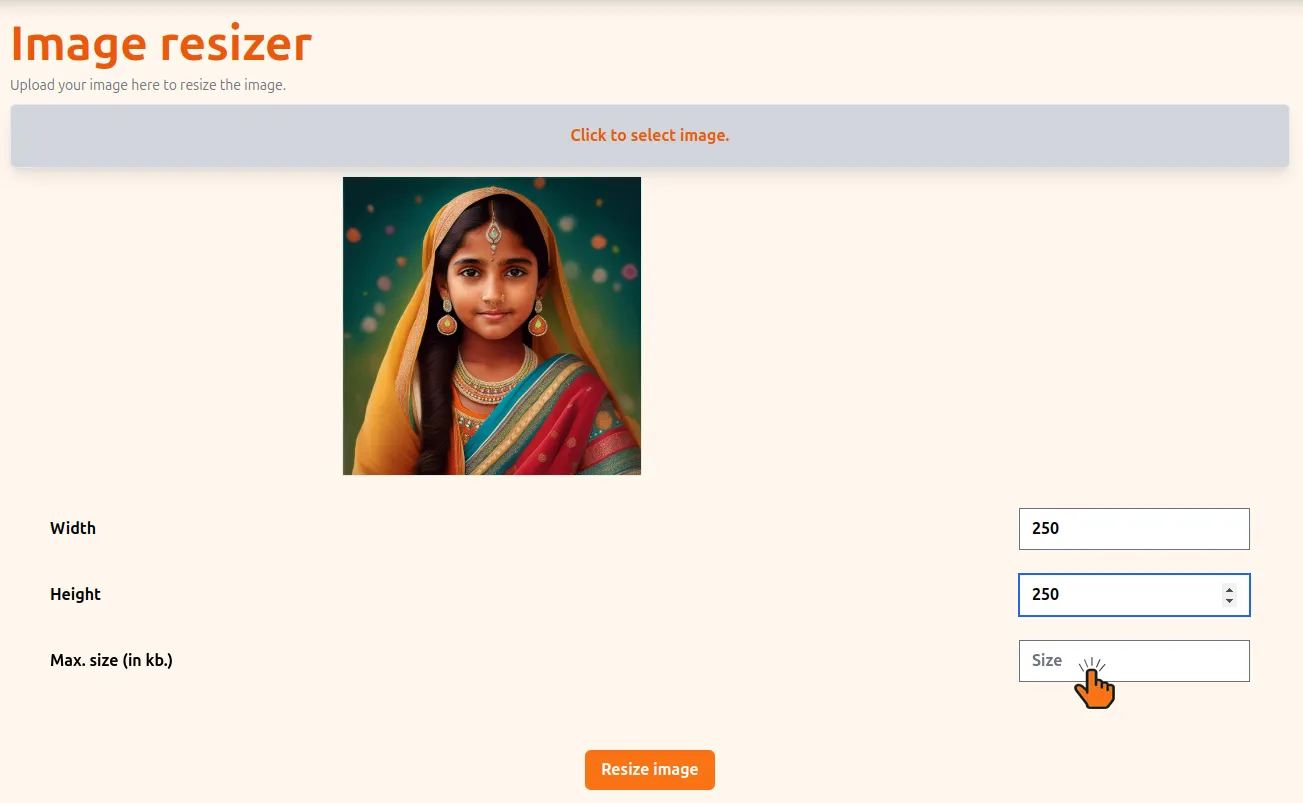
-
Click on "Resize image" to resize the image.
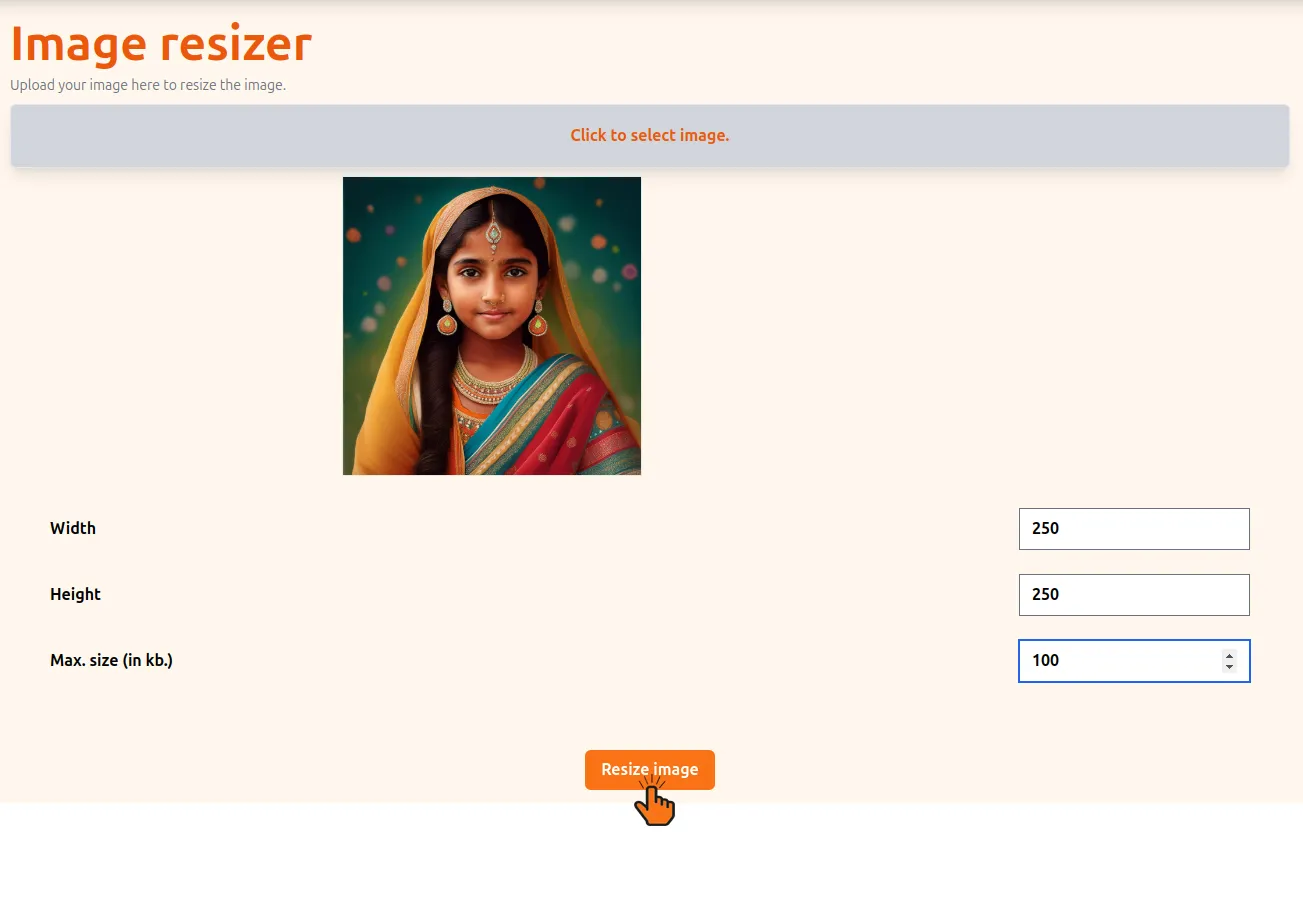
-
Wait for image to resize.Our tool automatically processes resize your image.Check the preview to see how your image will look after resizing.
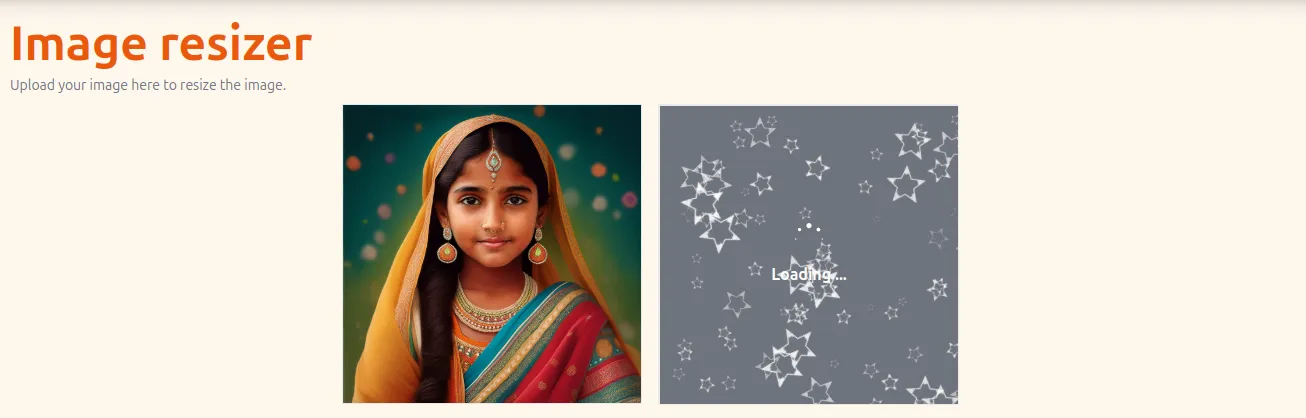
-
Download: Click “Download Image” to save your new image.
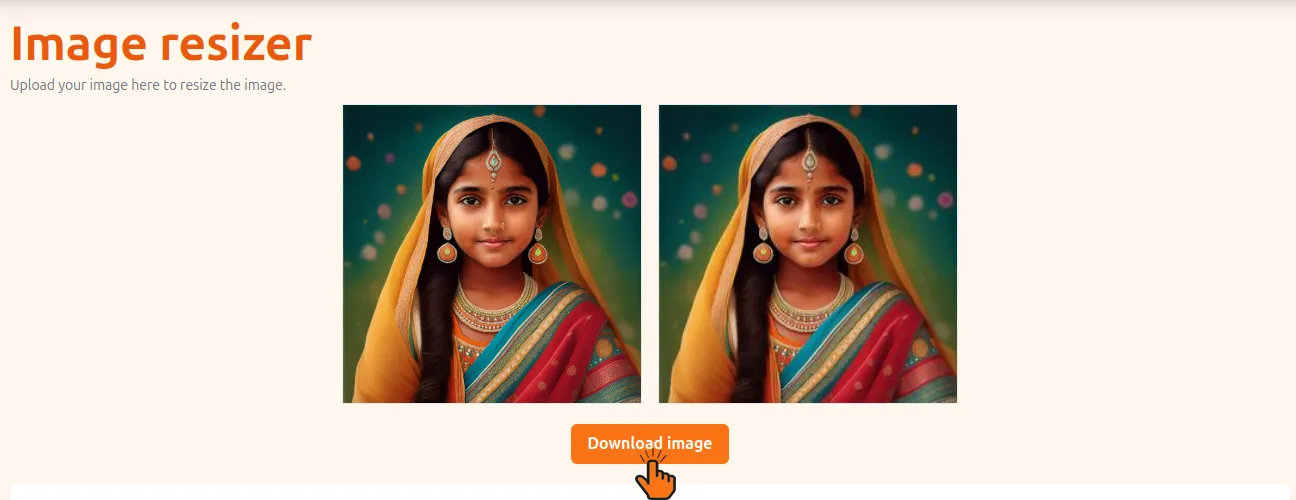
Why Resize Images?
- Optimized Web Performance: Smaller file sizes help your website load faster and improve SEO.
- Perfect for Social Media: Customize your images to meet the specific dimensions required by different platforms.
- Professional Printing: Adjust image size and resolution for high-quality print outputs.
- Enhanced Creativity: Resize images to fit within various design layouts and templates effortlessly.
- Easy Sharing: Ensure your images look great across all devices and platforms, from mobile to desktop.
