Remove background
Upload your image here to remove the background of the image.
Click to select image.
Effortlessly remove unwanted backgrounds from your images.
What It Does
- AI-Powered Accuracy: Leverages advanced algorithms for precise background detection.
- Multiple Image Formats: Supports PNG, JPG, and more.
- User-Friendly Interface: Drag and drop or click to select your image.
- Instant Preview: See the results immediately before downloading.
- Custom Background Options: Optionally add a solid color or leave a transparent background.
How to Use
-
Upload Your Image: Click the “Click to select image.” button and select your image.

-
Click on "Upload" to remove the background.
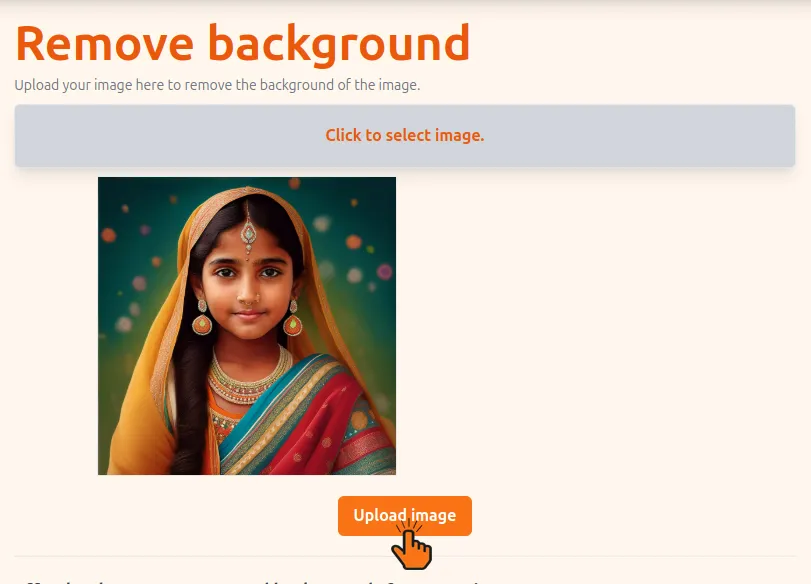
-
Wait for image background removal.Our tool automatically processes your image to remove the background.
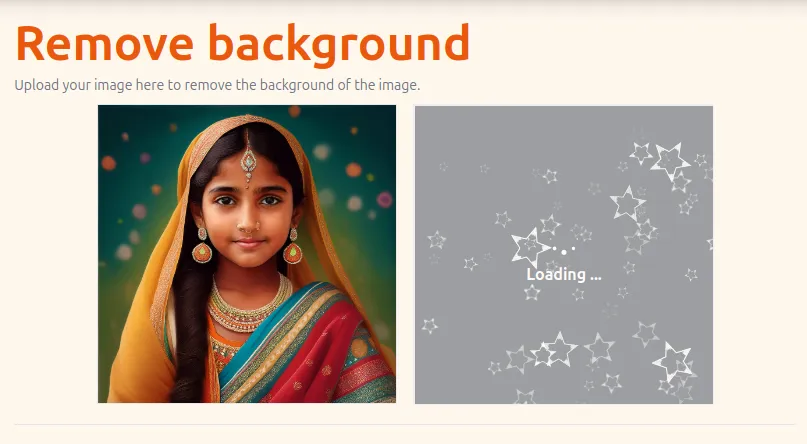
-
Customize (Optional): Choose a background color or leave it transparent.
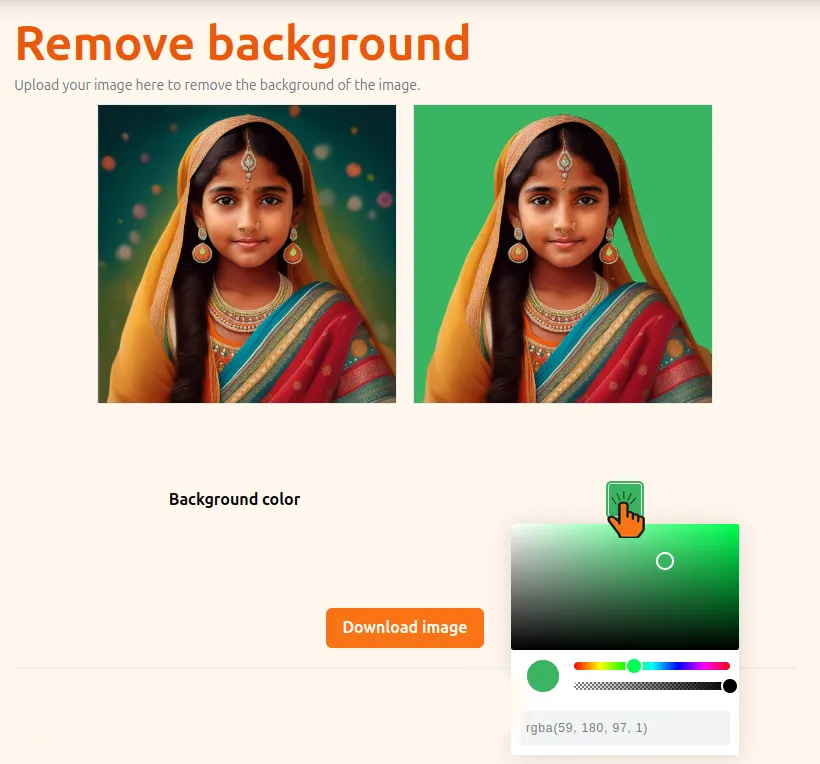
-
Download: Click “Download Image” to save your new image.
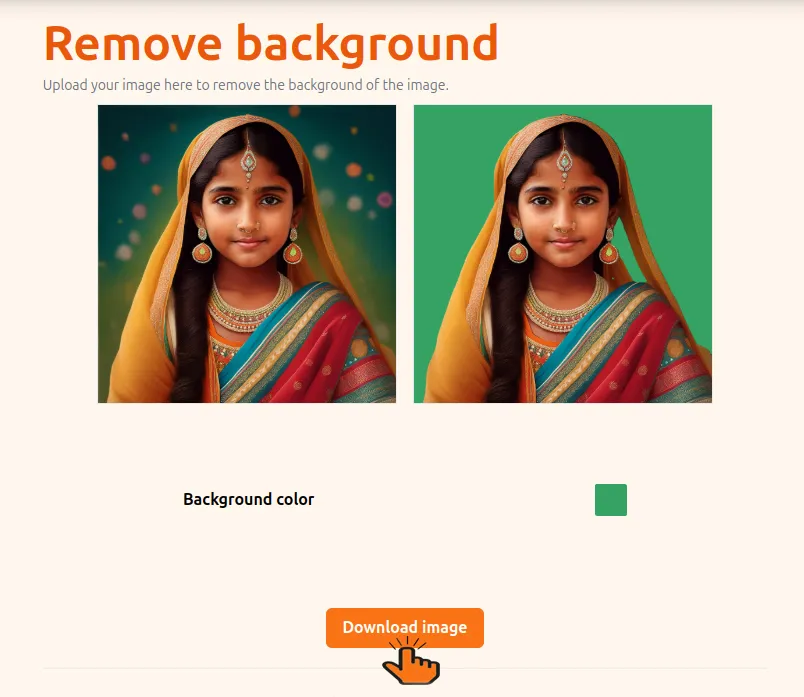
Why Remove Backgrounds?
Removing backgrounds from your images can transform your visual content in many ways:
- Enhanced Focus and Clarity: By eliminating distracting backgrounds, your subject becomes the clear focal point, making images more engaging and easier to interpret.
- Versatility Across Platforms: Whether for social media, e-commerce sites, or digital marketing, a clean or transparent background allows for seamless integration into various layouts and templates.
- Time and Cost Savings: Manual background removal can be time-consuming and often requires professional tools or expertise. Our automated tool streamlines this process, saving you time and reducing costs.
- Improved Aesthetics: Professionally edited images with uniform, distraction-free backgrounds give your projects a polished look and help maintain brand consistency.
- Creative Flexibility: With the background removed, you can easily replace it with a solid color, gradient, or even another image. This opens up endless creative possibilities for collages, presentations, and advanced design work.
- Better Product Presentation: For online retailers, clear images with removed backgrounds make products stand out, leading to enhanced visual appeal and potentially higher conversion rates.
- Enhanced Editing Capabilities: Transparent images are easier to work with in photo editing software, allowing for more effective layering, compositing, and manipulation to achieve your desired look.
This combination of clarity, versatility, and efficiency makes background removal an essential step for elevating your digital visuals.
