PDF to Image Converter
Upload your pdf to convert it into image/images.
Click to select pdf.
Pdf is password protected.Please Enter the password.
Convert your PDF pages into high-quality images in just a few clicks.
What It Does
Our PDF to Image Converter transforms each page of your PDF document into individual image files. Choose from popular formats like JPEG, PNG, or BMP for versatile use in presentations, web content, or digital archiving.
Key Features
- Multiple Image Formats: Convert PDFs to JPEG, PNG, BMP, and more.
- Batch Processing: Convert all pages of a multi-page PDF at once.
- Page Selection: Optionally convert specific pages instead of the entire document.
- High-Resolution Output: Maintain the clarity and detail of your original content.
- User-Friendly Interface: Select your options, and start the conversion instantly.
How to Use
-
Upload Your File: Click the “Click to select pdf.” button and select your pdf file.

-
If your pdf file is password protected then enter your pdf file password and click "save password".
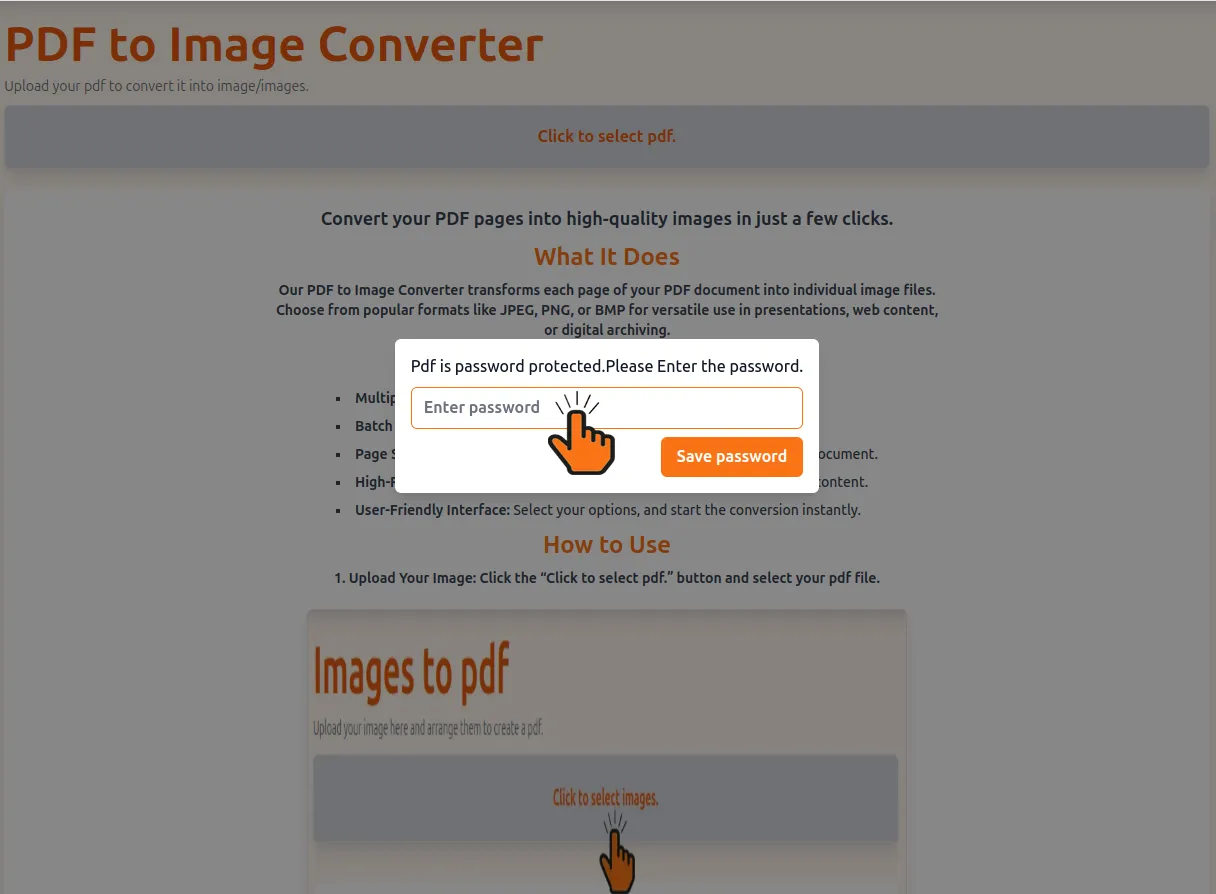
-
Preview: Check the preview of your pdf file pages.
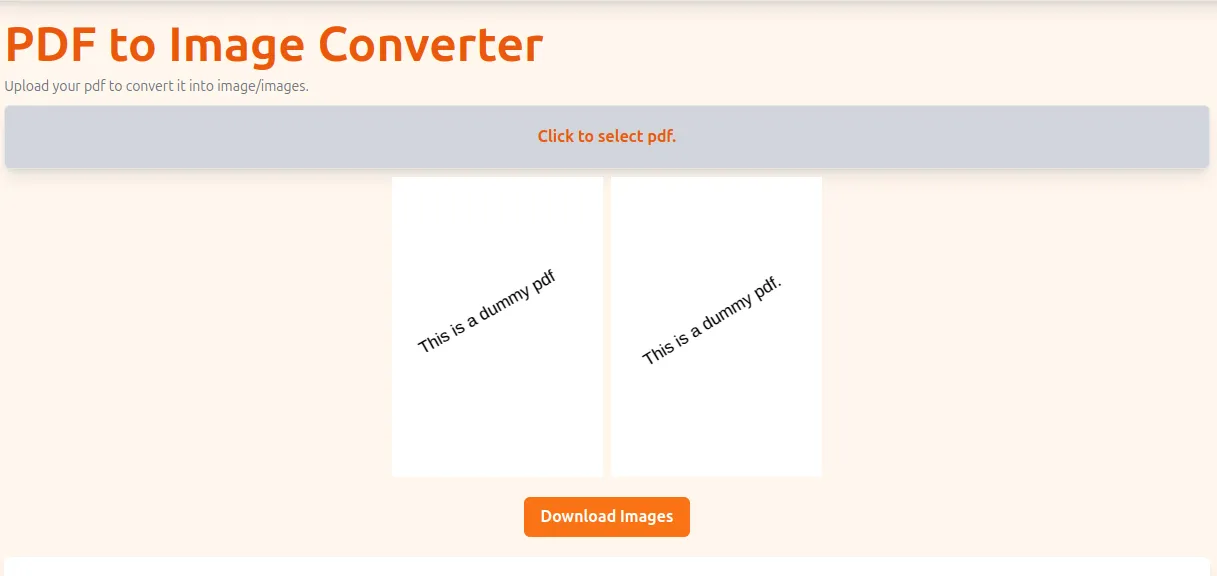
-
Click on "Download images" to download the images.
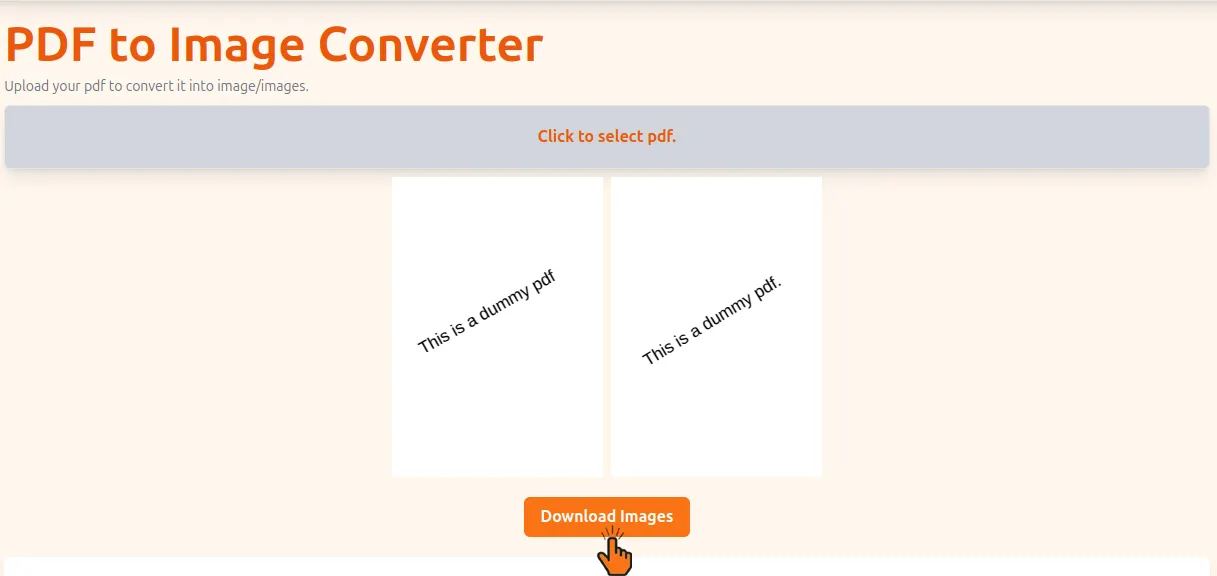
-
Wait for pdf file to convert to image/images.Our tool automatically processes convert your pdf file to high quality image/images.Your image/images will download automatically.
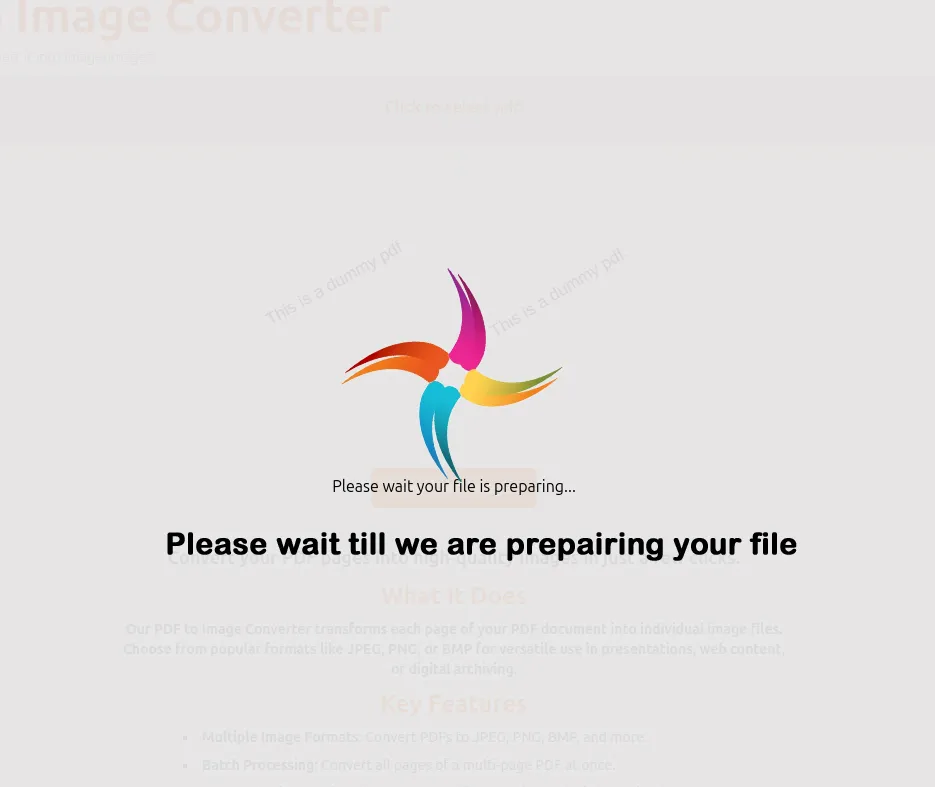
Why Resize Images?
- Enhanced Sharing: Share individual pages as images on social media, websites, or in presentations.
- Improved Compatibility: Images are easier to embed in documents, emails, and digital platforms.
- Quick Previews: Create thumbnails or visual previews for documents without sharing the entire file.
- Versatile Applications: Use the images for marketing materials, online portfolios, or to repurpose content in creative projects.
